AI OCR Data Extraction: Discover How it Works
Are you looking to streamline your data processing and boost efficiency within your business? Xtracta’s AI OCR data extraction software may be the solution. Learn how it works today.
Are you looking to streamline your data processing and boost efficiency within your business? Xtracta’s AI OCR data extraction software may be the solution. Learn how it works today.
Traditional data entry automation software focuses on the use of optical character recognition (OCR) as the centrepiece of data extraction. This often requires experts to manually create layout templates and rules outlining the data extraction patterns for each different document design processed.
While this traditional version of data automation software seems gruelling and time-consuming, Xtracta’s artificial intelligence (AI) engine is technologically light years ahead!
With no templates required, Xtracta makes Setup a simple and easy process to complete. By looking at and understanding language, document types, context and the finest details of how various documents are structured, Xtracta’s OCR AI engine autonomously builds a deep understanding of your documents and the data within them. It’s a “set and forget” engine as it will self-learn new document designs without the need for adding new templates.
When it comes to digital document extraction, there’s no need to worry about accuracy concerns because the engine is sensitive enough to read low-resolution scans and non-original documents. However, if there isn’t a 100% match the document is escalated for you to validate the data extracted – and through machine learning the engine learns from your validation.
Xtracta will simplify the way you deal with data.
It removes the need for manual data entry and the need to build and maintain complex electronic data interchanges (EDI). If the party you are getting data from can generate a document – either digital or physical – Xtracta can send it straight into your software!
Our highly competitive per-document pricing makes touchless data capture a cost-effective option for organisations of any size.
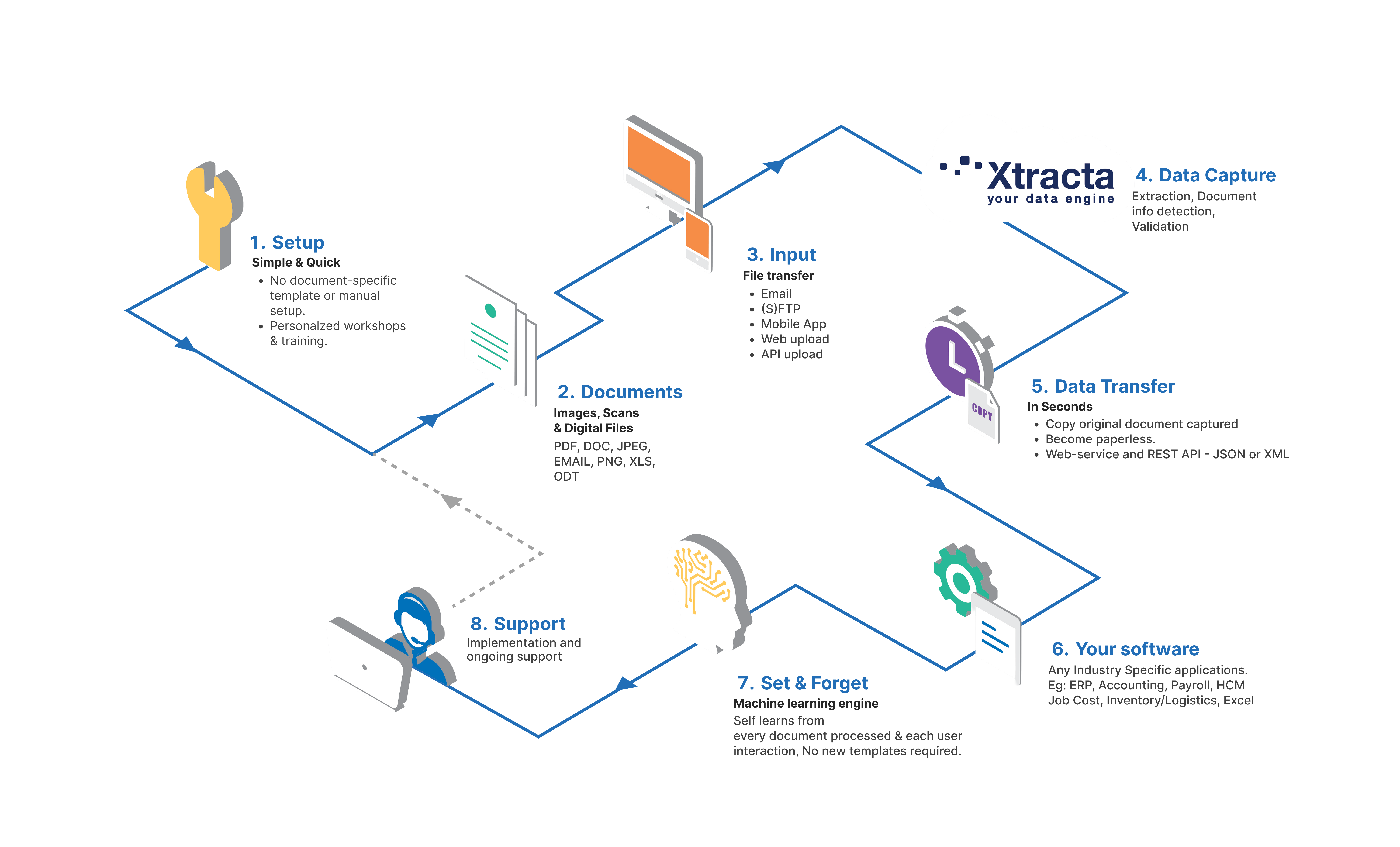
With our easy to use API and brandable solution
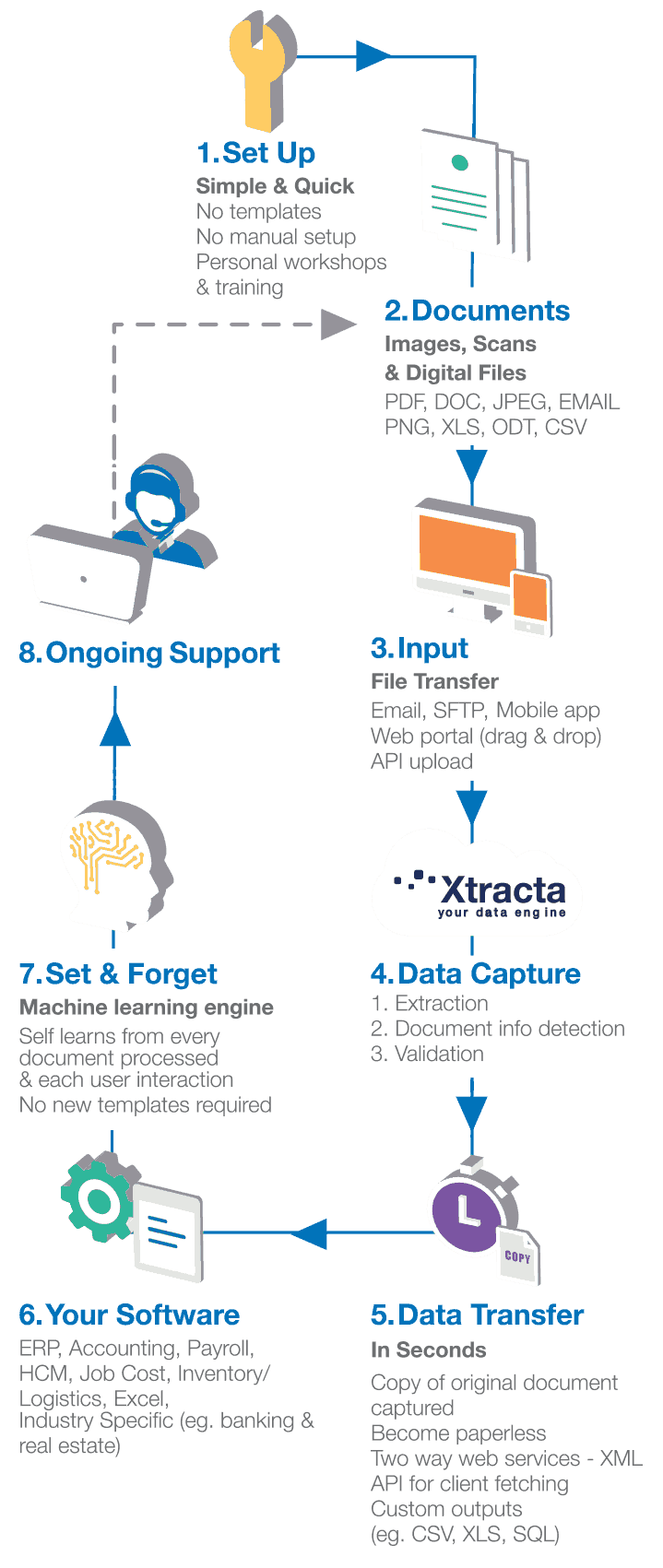

No templates or long manual setup are required. Just tell the engine what data you want and Xtracta will capture it.
Get our OCR solution up and running in minutes!

Whether it’s image files (.PNG, .TIF, .JPEG), scanned documents, or digital files (PDF, email, CSV, XLS, ODT), Xtracta optical character recognition software can extract text and images and read the image.

You can use Xtracta OCR AI to process documents from multiple sources – API upload, email, SFTP, the web portal (drag and drop), and mobile app when on the go.

Become paperless overnight! With Xtracta’s super quick data scanning and capture, you can see the captured data (along with a copy of the original document) in your software in seconds!
Xtracta provides two-way web services, API for client fetching, and custom outputs such as CSV, SQL, and XLS.

Xtracta can be integrated into virtually any application software – whether it is Enterprise Resource Planning (ERP), Accounting, Payroll, Human Capital Management (HCM), Job Cost, Inventory, Logistics, Excel, or industry-specific software such as real estate and banking applications.

Using the API, Xtracta can scale from one to thousands of deployments or tenants of your software. It can be scaled vertically and horizontally to support high volume and fast processing scenarios and you can control multi-server installations and distributed infrastructure.

If integrating Xtracta within your own software, quickly deploy functionality with our API, development resources, and one-on-one developer support.
Brand the functionality as your own – building your own UI using our API endpoints or use our pre-made, user-friendly interfaces callable through the API. Supports both synchronous and asynchronous transmission options.

Xtracta has been built as a distributed system with regional data centres positioned around the world. Improve speeds by using a close data centre or achieve objectives around the jurisdictions in which uploaded data resides or split document processing streams.

Affordable per document pricing provides a fast ROI and opportunities for everyone whether you are the end customer, IT Partner, or software company. Leverage the artificial intelligence-powered, data extraction capability to build out better real-time analysis, Big Data-driven business intelligence, and other solutions for smarter business.
OCR data extraction allows businesses to turn scanned images into digital text. The technology automates manual, time-consuming processes that humans would otherwise complete. Paper-based documents are easily converted to editable, searchable, digital documents without manual data input from staff.
The most common use of OCR technology is converting physical paper documents into machine-readable forms. Xtracta OCR artificial intelligence software captures and reads various document types, including image files (.PNG, .TIF, .JPEG), scanned documents, and digital files (PDF, email, CSV, XLS, ODT).
OCR scanning works by analysing patterns of light and dark within scanned images. Through this process, OCR software can detect the numbers and letters within scanned images, and turn the data into machine-readable text.
OCR and AI are two terms often thrown together, but what is their relationship and where does machine learning fit in?
Optical character recognition (OCR) is based on machine learning (ML) and computer vision.
Machine learning (ML) is a subfield of artificial intelligence (AI). Simply put, it is a technique for realising AI and a method of training algorithms so that they can learn how to make decisions for themselves.
Computer vision is a subset of machine learning, making it an AI technology.
Robotic process automation (RPA) is an intuitive software that mimics human behaviour to automate rule-based processes. This software technology is easy to use to automate digital tasks, performing actions such as typing, navigating, recognising, and extracting data through emulating human behaviour.
RPA uses programmes designed for task automation to build, deploy, and manage (partially or fully) activities usually performed manually by humans.
Optical character recognition (OCR) uses pattern recognition and feature detection, recognising light and dark patterns and line directions and intersections to identify letters and numbers in images. It pulls text from image-based documents such as scanned invoices or PDFs, converting that data into digital data or editable text.

Want to add touchless data capture of high volume documents, like invoices and receipts, to the software you use? We have partners ready to help you.
Join our global partner network.
Get everything you need to sell Xtracta and help your customers automate their data capture.
Want to into integrate Xtracta with your own software? Use our easy to use API and image capture SDK and brand the functionality as your own.